Let's make a Chuvash voice! : Moscow Higher School of Economics Speech Synthesis Workshop
Logistics
Slides
http://jrmeyer.github.io/misc/tts-vishka.pdf
Time & Place
Вышка // Старая Басманная 24/1 // Room 509
December 9, 2017 // 13:40 - 21:00
Must Do Before
- Register: https://goo.gl/forms/6N4uYpkzd2c2Xz7L2
- Bring a computer with you (with Linux if possible).
- If you only have Windows, you must email < ftyers AT hse TOCHKA ru > by December 7th.
Recommended Do Before
- Install official version of Ossian
- Download Data
Introduction
The general idea of the workshop is twofold, the first is to introduce the field of speech
synthesis and some free/open-source tools based on machine learning with neural networks. The
second is to use newly collected data for Chuvash to make the first Chuvash speech synthesis
system.
Speech synthesis is the task of taking written text and having the computer pronounce it. It is widely used for different applications, such as screenreaders, automatic telephone answering systems, virtual assistants etc. While systems are widely available for larger languages such as English [1], Russian, and Catalan [2], there has yet to be a system created for Chuvash.
- http://homepages.inf.ed.ac.uk/jyamagis/demos/page35/page35.html
- http://festcat.talp.cat/
Dependencies
Before we can get started with Ossian, let’s download and install its dependencies. Thankfully, there aren’t too many, and they’re all very easy to get working fast.
HTK
Ossian requires HTK to generate the alignments for training your DNN in Merlin. To get access to HTK, you need to register an account with the University of Cambridge. Thankfully, registration is really easy! Just go to this link:
http://htk.eng.cam.ac.uk/register.shtml
Fill out some information:
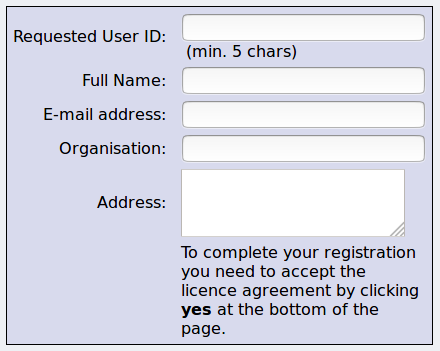
And accept the terms of the license:
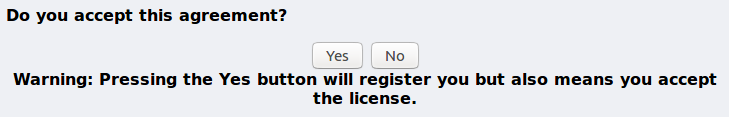
You will receive your password in a very short email from htk-mgr@eng.cam.ac.uk that looks something like this:
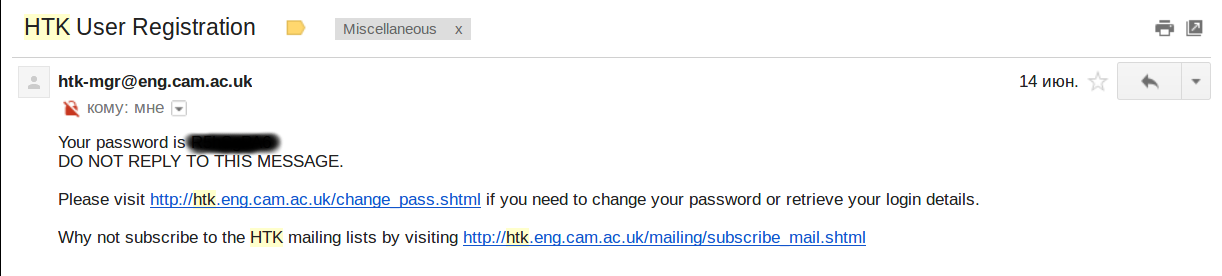
The password you receive will be some random string, so if you prefer a password that isn’t gibberish, you can easily change it here: http://htk.eng.cam.ac.uk/change_pass.shtml.
At this point, don’t worry about downloading HTK yourself. Soon, we will take your beautiful new username and password and feed them into Ossian’s installation script. The installation script is designed to take care of all the downloading, compilation and formatting for HTK, so you don’t have to! This means less time worrying about file structure and more time working on speech synthesis!
Compilation Dependencies
These are some dependencies you may need for compiling Ossian on Linux:
sudo apt-get install software-properties-common
sudo apt-add-repository universe
sudo apt-get update
sudo apt-get install python3-pip clang libsndfile1-dev gsl-bin libgsl0-dev libconfig-devPython Dependencies
Next we will install some Python dependencies. The tools should work with both Python2 and Python3.
# for Ossian
sudo pip3 install numpy scipy regex argparse lxml scikit-learn regex configobj
# for Merlin
sudo pip3 install bandmat theano matplotlibThat’s it! You should be good to go on dependencies.
Install Ossian / Merlin / HTK
Now we’re ready to install Ossian itself! Huzzah! First let’s clone Ossian from github, then compile it.
Clone Ossian (bundled w/ Merlin and HTK)
git clone https://github.com/CSTR-Edinburgh/Ossian.gitCompile Ossian (bundled w/ Merlin and HTK)
Our configuration and compiling will be done by the ./tools/setup_tools.sh script.
In fact this one script will download and compile both HTK and Merlin in addition to Ossian.
This script takes two arguments, HTK_USERNAME and HTK_PASSWORD.
./scripts/setup_tools.sh $HTK_USERNAME $HTK_PASSWORDThis script has compiled Ossian, cloned and compiled Merlin, downloaded and compiled HTK, and put everything in the tools directory. At this point, if you didn’t run into any problems, you should have a working installation of Ossian which can call both Merlin and HTK.
Train a voice for Chuvash
We got recordings, and even though there’s only about an hour, we can still train something.
Get Some Data
First let’s download the CSTR corpus:
git clone https://github.com/ftyers/Turkic_TTS.gitMake the right directory structure in Ossian home dir:
OSSIAN$ mkdir -p corpus/chv/speakers/news/wav corpus/chv/speakers/news/txtNow let’s take a look at the file structure of the Chuvash corpus we need. When building your own language, you should have your file structure be exactly the same.
tree corpus/
corpus/
└── chv
├── speakers
│ └── news
│ ├── README
│ ├── txt
│ │ ├── .txt
│ │ ├── .txt
│ │ └── .txt
│ └── wav
│ ├── .wav
│ ├── .wav
│ └── .wav
└── text_corpora
└── wikipedia????
└── text.txtI’m only showing a few audio (*.wav) and text (*.txt) files here, but you get the idea. The filenames for each utterance and its transcript are the same. You see we have a adr_diph1_001.wav as well as a adr_diph1_001.txt. If you have mismatches or missing files, you will have issues later on in training.
For this demo, remember that we’re working with the Chuvash language, hence the main directory label chv for “Chuvash”. One level down we have a speakers directory and a text_corpora directory. We can have multiple speakers (i.e. voices) per language, so you can imagine having multiple subdirs under speakers/*, one for each voice or corpus. Here the speaker dir we’re working with is labeled chuvash_news, but it could easily be the actual speaker’s name.
Next, we have a text corpus directory called text_corpora. We could have multiple text corpora (just like we could have multiple speakers).
So, now that we’ve downloaded our data and taken a look, let’s use it to make a speech synthesizer!
Train Ossian Model
There’s a main Ossian train.py script which takes three main arguments:
- the speaker dir name after the
-sflag:-s speaker_dir - the language dir name after the
-lflag:-l language_dir - the recipe configuration file name (without extention):
naive_01_nn
josh@yoga:~/git/Ossian$ python ./scripts/train.py -l chv -s news naive_01_nnTrain Merlin Model
To train fancy-dancy DNNs for our speech synthesizer, we can use Merlin (built on top of Theano).
We’re going to train both an acoustic and duration model here. Since this is a Ossian demo and not Merlin, we aren’t going to get into detail on Merlin, but if you’re interested, here’s a beginner’s Merlin walkthrough.
Just run the following commands:
export THEANO_FLAGS=""
# train duration model
python ./tools/merlin/src/run_merlin.py ~/Ossian/train/chv/speakers/news/naive_01_nn/processors/duration_predictor/config.cfg
# train acoustic model
python ./tools/merlin/src/run_merlin.py ~/Ossian/train/chv/speakers/news/naive_01_nn/processors/acoustic_predictor/config.cfgStore Merlin Model
Now we will take the Merlin DNNs we just made and format them for Ossian. NB - if you trained your DNNs on a GPU machine, they can only be used on a GPU machine.
We call the conversion script with:
- the same config file you used for training:
config.cfg - the directory name for newly formatted model:
acoustic_predictororduration_predictor
# store duration model
python ./scripts/util/store_merlin_model.py ~/Ossian/train/chv/speakers/news/naive_01_nn/processors/duration_predictor/config.cfg ~/Ossian/voices/chv/news/naive_01_nn/processors/duration_predictor
# store acoustic model
python ./scripts/util/store_merlin_model.py ~/Ossian/train/chv/speakers/news/naive_01_nn/processors/acoustic_predictor/config.cfg ~/Ossian/voices/chv/news/naive_01_nn/processors/acoustic_predictorSynthesize New Audio
Now you’ve got everything in place to synthesize some speech with Ossian! We can use a sample Romainian sentence (text) provided by CSTR to make a sample as such:
mkdir ./test/txt/
echo "SOME CHUVASH HERE" > ./test/txt/chuvash_test.txt
mkdir ./test/wav/
python ./scripts/speak.py -l chv -s news -o ./test/wav/chuvash_test.wav naive_01_nn ./test/txt/chuvash_test.txtAnd there you go! You can listen to your beautiul new Romainian speech in the file ./test/wav/chuvash_test.wav.
Conclusion
Resources
Here’s a tutorial on Statistical parametric speech synthesis writen by Simon King, one of the creators of Merlin.